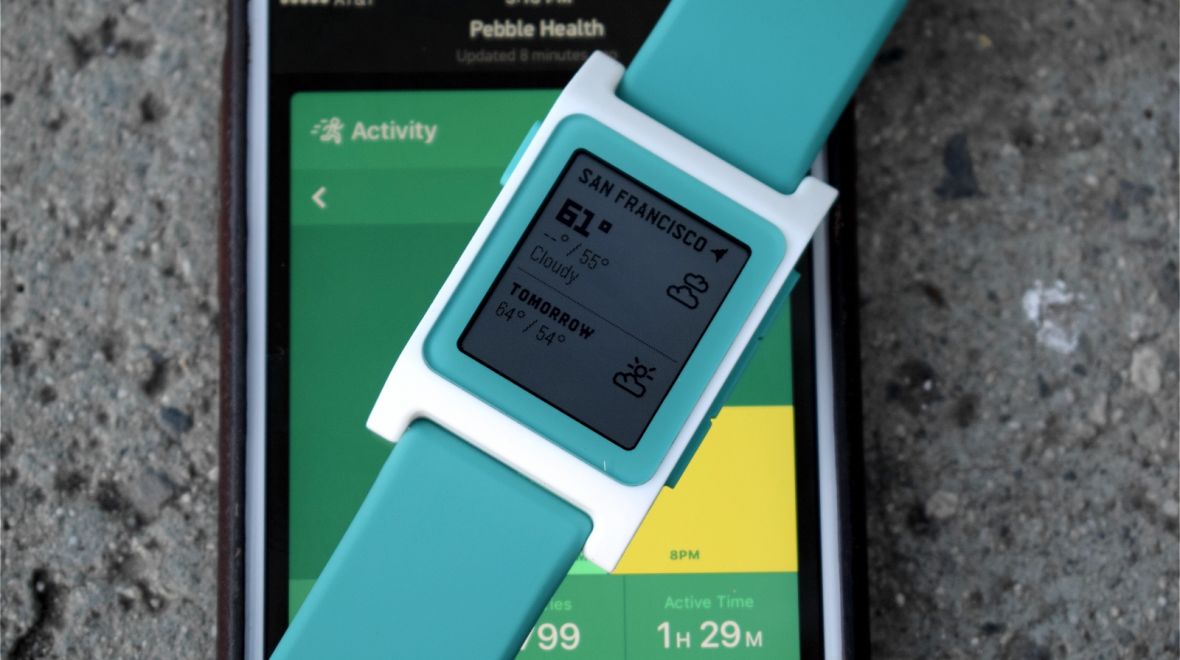Apple has taken the wraps off watchOS 4, revealing a new look for the Apple Watch and dropping a few hints at what we can expect to see on the Watch Series 3 later this year.
You won’t be able to get watchOS 4 until around the same time, but it’ll be rolling out to all versions of the smartwatch – that’s Series 0, Series 1, Series 2 and, presuming it does in fact happen, the Series 3. It’s possible there will be no public beta before then, so you’ll have to wait until September unless you download the developer beta – which we strongly recommend you don’t.
Seriously, not only will you have to update your iPhone to the iOS 11 preview beforehand (which is unstable and only reversible with a lot of faffing around), but the Watch can only be rolled back to watchOS 3 by taking it to an Apple store.
You’ve been warned.
But it’s okay, because we’ve been playing with the update to save you the trouble. It’s obviously buggy right now, prone to crashes and all sorts of bizarre behaviour – but hey, it’s a beta, what do you expect? It’s also missing a few things, but in terms of features it’s 75% there. So… what do we think of it thus far? We’ve been playing with it for a while, and have updated this page with more of our thoughts.
New ways to get around

When it comes to navigating the Apple Watch, I’ve always felt it’s been a mixture of “How lovely” and “Jony Ive, what the hell, man?” Apple’s been listening: in watchOS 3 it introduced the dock, serving up a new way to quickly access your most-used apps and reducing time spent looking at endless spinning wheels.
Read this: Apple Watch Series 3 – an investigation
The dock has been rotated in watchOS 4 so you now scroll vertically instead of horizontally. The first thing I noticed was how much more natural this feels with the Digital Crown, and it seems obvious that Apple’s done it for this very reason. It’s intuitive to put a finger to the screen when you have to swipe side to side, but when going the other way the Digital Crown makes much more sense.

I’m still not someone who uses the dock much, and I don’t think this enhancement will change that, but I think it functions better. I’m also a fan of the new way to navigate when you’re looking at the app grid, which you access by tapping the crown. Using force touch you can now switch between the honeycomb grid and a list view which – again – works more naturally with the crown. And again this feels a bit more sensible when you’ve got such meagre screen real estate anyway. I don’t think the honeycomb view is terrible, but to me it’s never quite sat right, as nice as it looks.
Another small but welcome change in watchOS 4 is the new pairing process. No longer do you have to go through the ceremony of aligning the watch with your iPhone’s camera, but now takes inspiration from the AirPods by popping up a pairing button as soon as the Watch is detected next to the phone.
Let’s be honest, it’s all about the Siri face

It is great joy that I can announce the Toy Story watch faces are live in the latest beta 2, but as neat as they are (my fav is the one where Buzz Lightyear comes up and taps the screen), I still reckon it’s the Siri face that will be the success story of watchOS 4. Apple has finally realised Google Now is pretty neat, and while it’s been enhancing the iPhone with similar features for some time, the Siri face brings those contextual updates to the forefront of the watch.
The new face serves us a list of upcoming events and updates that Siri thinks you’ll be interested in – traffic, weather warnings, calendar events – and you can use the crown to scroll through the sequence. It’s already my favourite aspect of the update, and while it’s a little bare-boned for now I’m looking forward to seeing how helpful it proves to be over time. By default there’s a shortcut complication on this face for opening the smart assistant, but you can change that if you wish.

The kaleidoscope face is pretty trippy, letting you mix up different photos and facets that move and groove, and again you can roll the crown to fast forward through the movements. It’s fun to play with, and I’m sure it will be another popular choice.
Speaking of Apple Watch faces, I noticed another nifty feature on the iPhone when playing with iOS 11. Now when you tap the share icon on a picture there’s a ‘Create Watch Face’ option, which makes both a regular photo face and a kaleidoscope face from the image for you to choose from.
There are some new complications too: Now Playing and Apple News. The former is a little buggy right now but the idea is that it will give you quicker access to your tunes when out and about. I really like the News app, which breaks the breaking stories down into a bite-sized Watch format.
Back to that Siri face – while you can only add a couple other complications to the screen, that’s okay, because Siri should serve things like the weather forecast and news updates into the feed. It also gave me an update to say I should go walking for another 30 minutes to close my Activity rings before the end of play. I prefer having this show up on a feed I can glance at if I wish, rather than a taptic update.
Apple’s added a flashlight feature to the Watch, which can be accessed from the dashboard by swiping up. You’ve got three versions: a bright white light that gets brighter when you turn it away, as if you were using it as a torch; a strobe light that flashes between white and black, good for running out on roads late at night; and a red light, presumably for emergencies.
New ways to move

Apple’s all about fitness right now, so it’s no surprise that watchOS 4 brings enhancements in this domain. A big one is support for high intensity interval training. While the Apple Watch heart rate tracking is generally very good, and surprisingly accurate in interval performance (where many wearables fall down), it’s in hitting target HR in shorter intervals where the Series 2 has struggled. The addition of HIIT in watchOS 4 comes with the promise of new motion and heart rate algorithms for better accuracy, but we’re not certain that these are up and running yet. There are also auto-sets for pool swims, and we’ve spotted that VO2 Max tracking is on its way.
As you can see above, the Workout app has been given a facelift to be a little less neon-yellow-take-your-eye-out. I much prefer this design, and while the stats screen during a workout hasn’t changed, you can now swipe right for easy access to your music settings. Also cool is that I can easily jump to a different workout by swiping left and tapping the ‘New’ icon then choosing another activity. Triathletes rejoice!
There’s still more we need to check out. The redesigned music app looks great in pictures but we’ve been having trouble getting it working. We’ll be updating this article with more of our thoughts as we get more familiar with watchOS 4, and as Apple continues to update the beta. For now, it’s another promising refinement of Apple’s smartwatch experience – just a shame we have to wait so long to get it.
More Apple Watch goodies
SOURCE:https://www.wareable.com/apple/apple-watchos-4-review

 A straight-up guide to the Apple Watch for womenWhat broads need to know about Apple’s line of smartwatches
A straight-up guide to the Apple Watch for womenWhat broads need to know about Apple’s line of smartwatches  5 things we’ve learned from watchOS 4While it’s not a major update, there’s a lot to be learned about Apple’s thinking
5 things we’ve learned from watchOS 4While it’s not a major update, there’s a lot to be learned about Apple’s thinking Why Apple Watch smart straps could still be awesome Would you accessorise your Apple Watch with sensor modules?
Why Apple Watch smart straps could still be awesome Would you accessorise your Apple Watch with sensor modules?