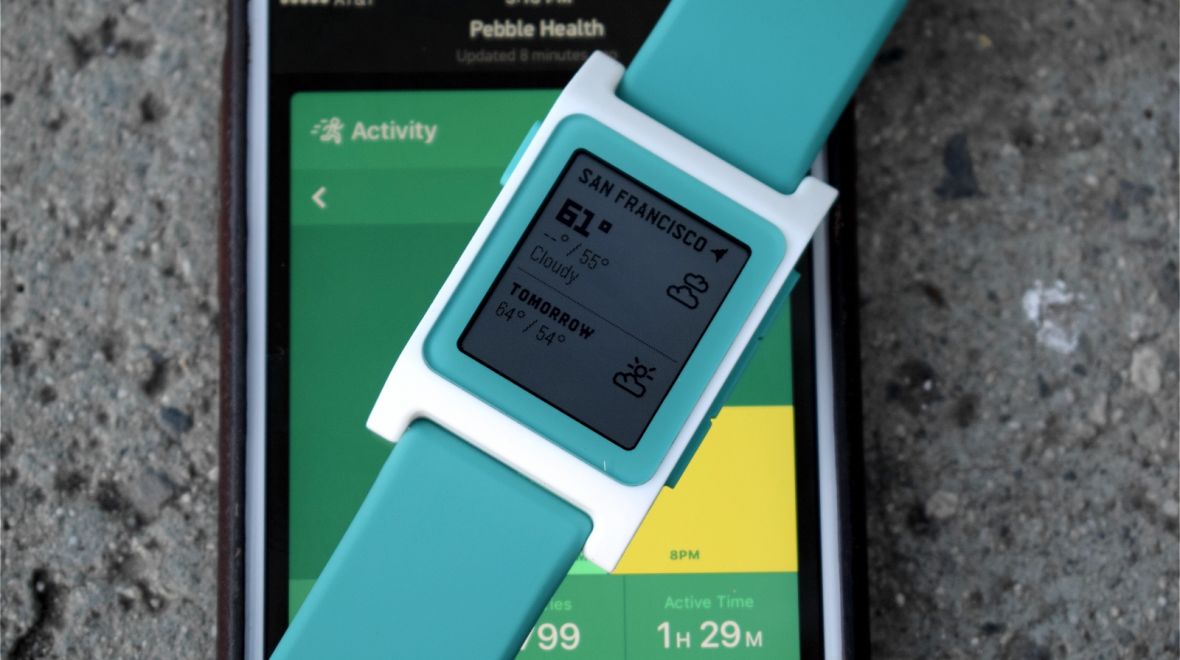Back in 2012 the smartwatch was quite a different beast. The
iWatch rumours were yet to start bubbling, Google was showing no interest in
the area and Samsung’s Gear was still a galaxy away. But Sony saw a lucrative
new category on the horizon and rolled out the SmartWatch.
Get some apps: The best Sony Smartwatch apps
Since then, wearables have boomed, and Sony returned last year
with the SmartWatch 2 (£149), an full Android-running (not Android Wear) timepiece that
focuses on the basics. It doesn’t pack a heart rate monitor, and you can’t have
your phone conversations by speaking into your wrist, but Sony’s take on the
smartwatch gets a lot of things right. Unfortunately, it also falls foul of few
snags along the way.
Sony SmartWatch 2: Features and design
Before the term ‘Moto 360’ meant anything, square watch faces
were all we knew. Sony’s SmartWatch 2 is as squared off as they come; shorter
and wider than the Pebble Steel, it models itself on the Xperia family of smartphones
and tablets. But at 122.5g it’s pretty light and it’s certainly not the worst –
or most geeky – looking smartwatch that money can buy.

There’s only one physical button on the whole device – the
power button sat on the right hand side – but you’ve also got three soft
buttons along the bottom which ape Android’s home, back and menu functions.
The 1.6-inch LCD touchscreen – handy for doing that thing we
like to call telling the time – is always on and pleasingly vibrant, however
you’ll need to turn up the brightness a few notches when you’re in poor
lighting. The UI’s icon grid is also designed to look like a smartphone, and
that’s no bad thing – especially as this is a watch you’re probably going to
stick a lot of apps onto.
When paired with a phone, and with the right apps installed,
the SmartWatch 2 becomes a handy notification device, with the ability to
deliver texts, emails, WhatsApp messages and more to your wrist. Take the phone
away and you’re left with a very basic watch that will show you
previously-synced notifications and – most importantly – tell you the time. Oh
yeah, and there’s also a ‘torch’ (if you can call it that) which is essentially
just a white screen.
See also: LG G Watch v Samsung Gear Live: what are the differences?
Keeping the SmartWatch 2 on your arm is a rubber wristband
that’s perfectly comfortable but perhaps a bit flimsy for some. Luckily, Sony’s
also offering up a stainless steel strap in case you like your wearables a bit
more premium.
With an IP57 certificate, you’ll also be able to splash it with
a bit of water, but don’t go submerging it – and whatever you do, make sure the
Micro USB flap is covered before you chuck any liquids at it.
Sony SmartWatch 2: Activity tracking

The SmartWatch 2 isn’t designed to be a full-blown fitness
device in the ilk of the TomTom Cardio Runner or the Jawbone UP24, but with
such a large number of apps just a few taps away it’s possible to turn Sony’s
watch into a semi-decent fitness coach. The SmartWatch 2 packs in an
accelerometer and can pair its pedometer with GPS, so while you won’t be able
to take a heart reading, you’ve got plenty of tools to get you moving.
Bookmark us: The authority on wearable tech
To get you started, the SmartWatch 2 is compatible with the Runtastic app, which will give you at-a-glance metrics such as distance,
calories, average speed when you’re out on a jog. All of that will then be
synced to your phone after for you to do with as you wish (you also get
complimentary Runtastic Pro account in the package).
Meanwhile, the watch’s water resistant design means it’s ready
to face a downpour, should you be caught out mid-run.
Sony SmartWatch 2: App
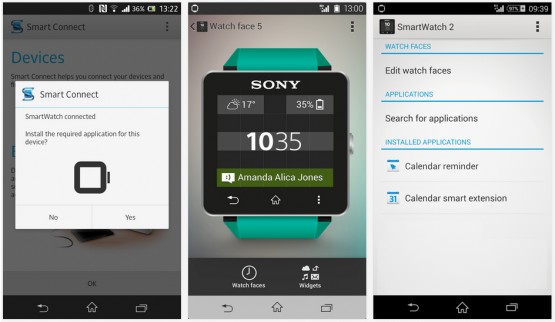
Like most companion apps, the Sony SmartWatch 2 SW2 app is the
real brains behind the band, but unlike Samsung’s Gear watches, Sony’s offering
will work with any phone running Android 4.0 or later, with the option to pair
via NFC. The frustrating thing is that you’ll also need to download the Smart
Connect app to get anything to work, which is a little more demanding than it
should be.
But from here you can add or remove any of the (around) 400
dedicated SmartWatch 2 apps, and you’ll need to install a number of these if
you actually want to get the notifications that Sony’s watch is made to deliver
– very few come installed as standard.
Essential reading: Adidas miCoach Fit Smart review
A slight niggle we have is that all of the apps work as third
party extensions, so each time you select an app you like the look of from the
SW2 software, it’ll push you back to Google Play to download it. It’s not the
end of the world, but it does make the experience feel a bit less seamless.
One of the best features of the app is the Watchface Editor,
which (as you’ve probably guessed) lets you customise the design of the clock
face and add any additional widgets you’d like. You’ll probably kill a big
chunk of time playing with this one, and we don’t blame you one bit.
Sony Smartwatch 2: Battery life
Sony predicts three to four days of battery life from its
Smartwatch 2, and that’s pretty much what we found that we’d get. In a few
years time we’ll probably be laughing at that number, but considering that the
display is never fully off, it’s not all that bad when compared against its
rivals (especially the latest Android Wear devices).
But like any gadget, battery life will depend on how you’re
using it: you’re always going to get more mileage with the backlight at its
dimmest and notifications kept down to a minimum. One of our favourite features
of the SmartWatch 2 is its use of simple Micro USB charging, so chances are you
won’t be far from a power source when the battery indicator starts flashing
low.
Sony SmartWatch 2
By Sony
While it’s packed with plenty of apps to keep you busy, the Sony SmartWatch 2 is a pretty stripped-down take on the wearable. And less than a year after its release it already feels a tad out-dated. Still, if you can’t hold out until the SmartWatch 3 rolls around, the 2 is a lot cheaper than many of its rivals right now, and certainly not the worst option you could throw your money at.
Hit
- No extra charging cradle
- Works with all Android phones
- Interchangeable straps
Miss
- Out-dated OS
- App setup is tricky
- Limited battery life
SOURCE:http://www.wareable.com/smartwatches/sony-smartwatch-2-review