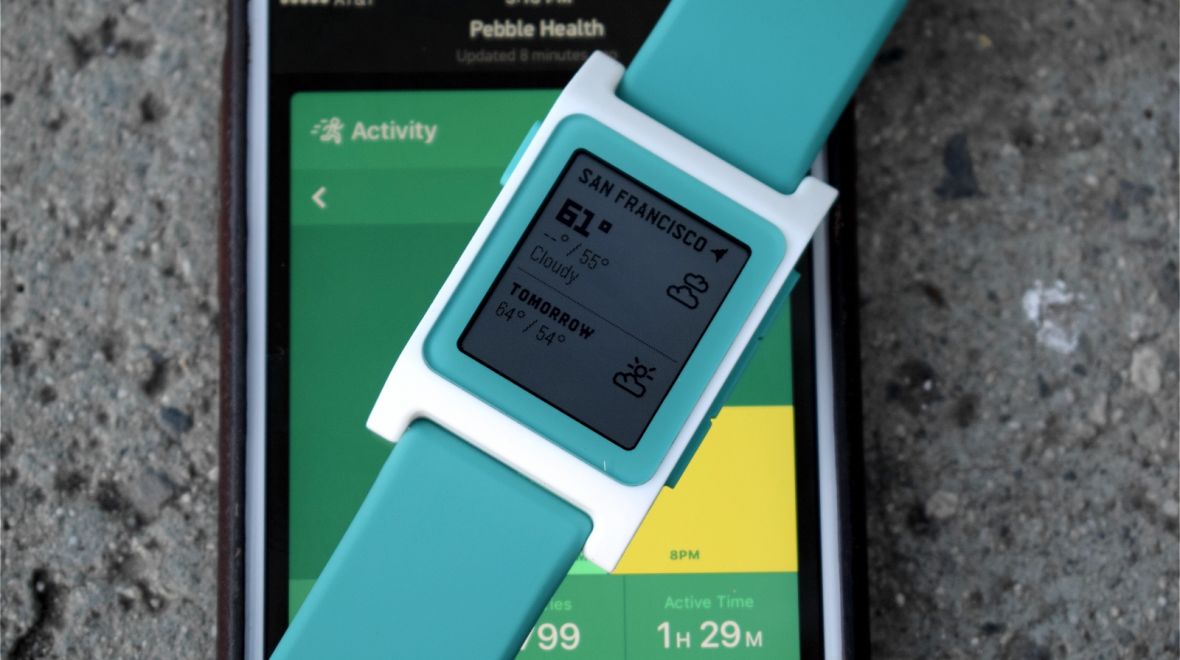We’ve been living with it for a good few months now, across
a range of smartwatches, so we thought it was about time we updated our Android Wear review – especially given the latest update that was has started hitting devices recently.
In depth: The new Android Wear features explained
Has Google got the smartwatch market sewn up already with an
unbeatable platform, or does Android Wear suffer from still being so embryonic?
Read on to find out…
Getting started
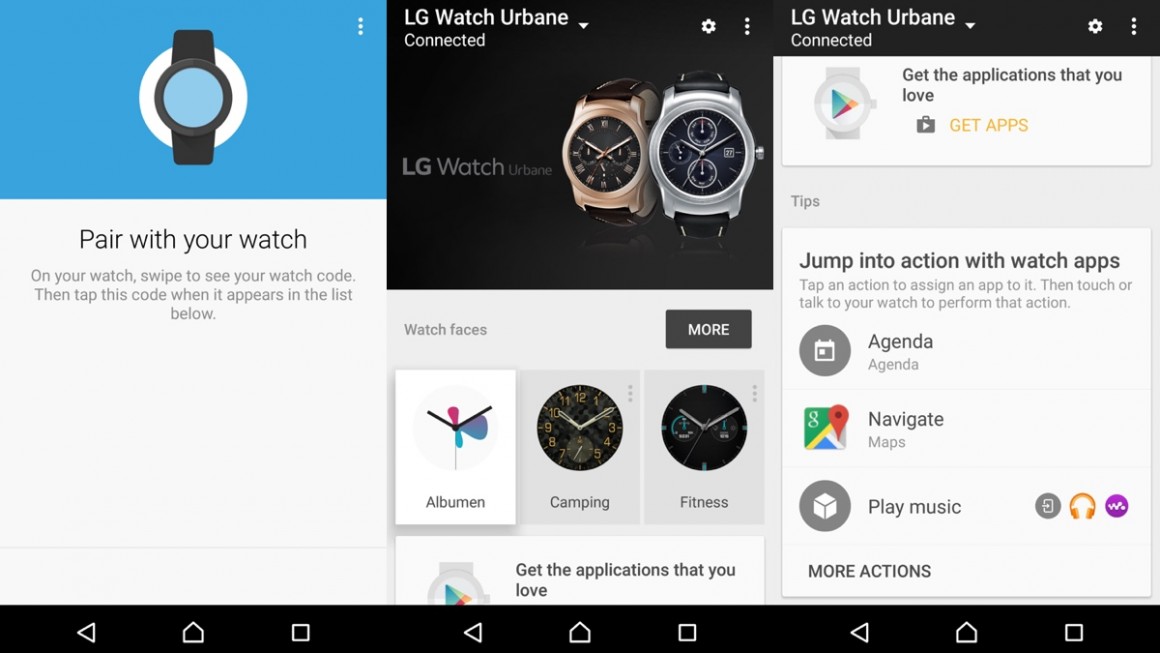
Setting up your new Android Wear smartwatch is a piece of
cake. After downloading the Android Wear app, you simply need to turn Bluetooth
on, on your phone, and go through the pairing process. As we mentioned in the
intro, we’ve tested Android Wear through a number of smartwatches and we’ve not
had a single issue getting a device to pair with various Android handsets (although we did have issues remembering what Sony SmartWatch 3 was what – we have a rubber strap and a steel one – and you can’t rename them in the app).
Android Wear is device agnostic, of course – you just need to
using an Android smartphone with version 4.3 (Jelly Bean) or later on it to get
involved. You’ll also need a phone with Bluetooth connectivity on board but that
shouldn’t be an issue in 2015.
Smartwatch showdown: Android Wear v Apple Watch
Android Wear is a native Google experience. Unlike Android
on smartphones, where manufacturers often use their own skinned user interfaces,
with Android Wear you’ll find an experience that’s the same no matter what
smartwatch you opt for.
We’re all for that – there’s a reason people crave the
Google Play versions of smartphones; because more often that not, manufacturer
tweaks blight the Android experience. Fortunately, there’s none of that with
Android Wear – it’s just as the Big G intended.
Of course, with the like of the Moto 360 and LG G Watch R boasting circular displays, the
visuals differ slightly from the likes of the Sony SmartWatch 3 and the Asus ZenWatch but essentially you’re dealing with the same beast.
This stock approach should mean that updates are rolled out
for all devices at the same time, regardless of the manufacturer, although in the last couple of months we have seen the first signs of Android Wear fragmentation. For example, the new Wi-Fi features (which we’ll come to in a bit), aren’t available across all devices.
Telling the time

Android Wear is centred around a couple of key areas. The
first being time-telling and the second being notifications.
The time-telling aspect is probably the thing that you’ll
use the most and you’ll have a number of pre-selected watch faces to choose
from – some swanky, some not so swanky – and it’s as easy as pressing and
holding the display to scroll through them.
Essential reading: What is Android Wear?
The second major update also added custom watch faces for the platform and Google Play now packs a collection of various designs. All Android Wear devices are catered for and we’ve been impressed by the initial range on offer – some have obviously been designed with hardware in mind, such as the gold Rebecca Minkoff Moto 360 one. Most are free but some, like the Despicable Me design, come at a small price.
Notify me

In terms of notifications, you can expect alerts for
incoming texts, WhatsApp messages, tweets you’re mentioned in, Facebook
updates, emails and more. Basically, anything you want to be alerted about you
can – provided the smartphone app has a notification option within Android.
Essential reading: The world’s best smartwatches
Setting up the notifications you want to be alerted about is
easy using the Android Wear smartphone app and we’ve not really had any issues
with syncing or delays – although with some apps you’ll only get a preview of a
message and you’ll need to get out your phone to get the full lowdown, which is
a tad annoying.
Also, there doesn’t seem to be a way to specifying what
notifications you want from individual app; it’s an all or nothing affair for now, which
is bothersome for things like Facebook.
Now, now, Google Now

Google Now and the Google Knowledge Graph powers most of
what you’ll see popping up on your Android Wear smartwatch. At times the
intuitive notifications are genius – traffic delays for your daily commute,
updated cricket results for your team, the weather for the
week ahead, and so on – but you’ll also see some quite random rubbish popping up
too.
For example, we had a meeting at 2pm on a Monday in central
London. The appointment was in our Google Calendar and, on the day of the
appointment, we got a reminder, which was great. On Tuesday, Wednesday,
Thursday and Friday we were told how long it would take to travel to that
location at 1pm every day, which was not so great.
Guide: Installing apps on your Android Wear smartwatch
Google Now updates, like notifications about incoming
messages, are presented in card style, with updates from the same app or regarding
the same subject stacked. You’ll have to get used to the layout of the Android
Wear screens, using four way swiping to navigate, it’s quite unlike a
smartphone experience and quite a bit different (i.e. more awkward) than using
Samsung’s Tizen OS on a smartwatch.
It’s a case of swiping up and down through the categories
and swiping sideways to see more or to get rid of the lot. You’ll also see the
option to open up the relevant app on your smartphone for further details and
extended interactions.
UI improvements

The latest update, which arrived with the LG Watch Urbane in April 2015 and is slowly hitting other watches, does make navigation a bit easier than with the first-gen Android Wear software.
The Lollipop update added a few new menus and it’s now much easier to start apps and access the things you need most. The new system means that with one tap (or a right swipe), you can access a list of apps.
From the main apps list you can then scroll to the left for contacts; from here you can send a text or email, or initiate a call to start on your smartphone. If you choose the text or email options you’ll have the choice of dictating a message, selecting a preset one or even drawing an emoji.
It’s good to talk….but also strange

A great deal of the Android Wear control is driven by you
saying, “Ok Google,” followed by an instruction. “Remind me….take a note….send
a text….navigate to,” that kind of thing.
Smartwatch showdown: Android Wear vs Apple Watch
But while it all seems to work well enough in terms of voice
recognition, it’s still a weird feeling to be talking to your watch –
especially in public. Still, that’s a social problem the wearables industry
needs to crack and not unique to Android Wear.
Android Wear apps
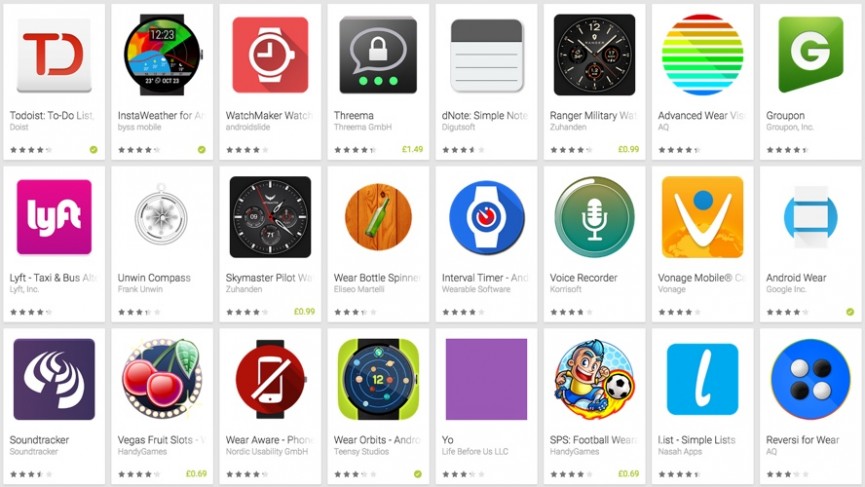
Android Apps that have Wear compatibility will either link up with your smartwatch and offer you control options (such as
navigating your music tracks or getting directions from Google Maps), or appear
as a mini app on your chosen smartwatch itself. Runkeeper is a good example of
this; it provides a nice tracking UI for when you’re out on a run.
Tips and tricks: Android Wear hidden secrets
The apps, and default actions, are managed
using the smartphone Android Wear app that we’ve already mentioned and the good
news is you can have more than one Android Wear device paired up at any time.
There are now
hundreds of Wear compatible apps showing in Google Play now be sure to check
out our best Android Wear apps round-up for our pick of the ever-expanding
list.
The newest update has given devs the power to make their apps behave just like watch faces, by turning to monochrome after a small period of inactivity, rather than powering off the screen entirely.
The always-on apps will only show in full battery-draining colour when you turn your smartwatch towards you. Google Keep is the only app making use of this new feature at the time of writing though.
Music on the go

One of the first major updates for Android Wear added the ability to make use of your chosen devices GPS connectivity – although only the Sony SmartWatch 3 has this feature at the moment – as well as letting you store music locally on your watch, so you can access your tunes when you’re out and about.
The GPS connectivity works fine, although the major players in the run tracking app game haven’t got their acts together quite yet. So while you can get the Endomondo and Runtastic extensions on your Sony SmartWatch 3, and control the smartphone app, you can’t yet leave your phone at home if you want to use these apps independently.
The main option for smartphone-free GPS tracking is Google’s own MyTracks app – although RunKeeper has recently added a standalone Android Wear app to the equation as well.
How to: Adding music to your Android Wear watch
GPS tracking on the Sony SmartWatch 3 was actually impressive, we compared it to the miCoach Smart Run running watch and found that, over a 10km run, it was within 20m.
On the music side, the only app you’re going to be able to do this with (for the time being at least) is Google’s own Play Music and the setup is basic at best. Essentially, the Android Wear watch simply syncs with whatever is stored in your phone’s offline playlist. If you’ve got 10GB of music synced to your smartphone, tough luck, as there’s no way to download songs just to your phone or just to your smartwatch – anything you select is downloaded to both devices. This is not ideal when you’ve only got around 3GB to play with on your smartwatch.
Wi-Fi on Android Wear
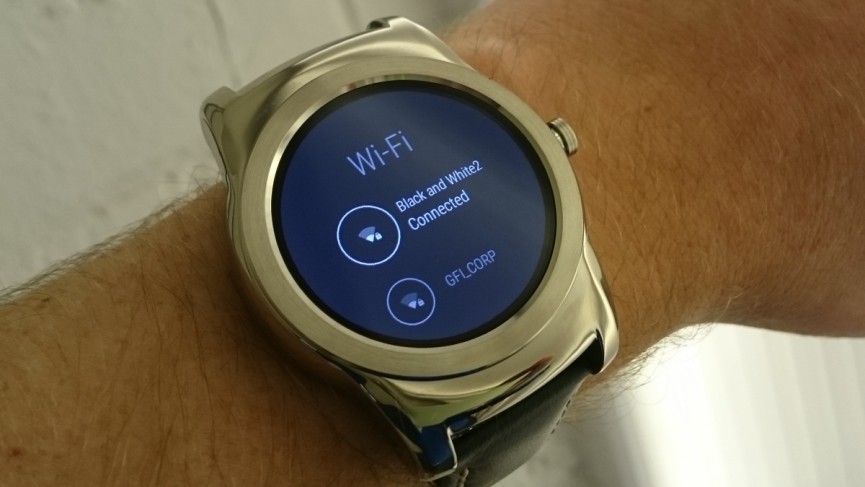
Wi-Fi support has only just been enabled on Android Wear, despite the fact that even the earliest Wear devices packed the necessary hardware.
The new Wi-Fi features mean you don’t need to rely on Bluetooth to connect your smartphone to your watch and also means if your watch is connected to Wi-Fi elsewhere and you don’t have your phone, it will pick up notifications.
In our testing we’ve found the updates coming over Wi-Fi, when not tethered to a phone, hit and miss at best.
Android Wear
By Google
Android Wear is still very much a work in progress, despite being almost a year old now. An obvious comparison to make is the early stages of the original smartphone version of Android. If you remember picking up a G1 in 2008 and being both frustrated (at the bugs and lack of functionality) and excited (by the prospect of what could potentially be on offer) you’ll be in for a familiar feeling the first time you put on an Android Wear smartwatch. It’s essentially still a mishmash of random updates and half-baked ‘app’ experiences. However, with the power of Google Now behind it, we’re massively excited by the potential, and the first couple of updates have added some much-needed features; although they too clearly need work. Android Wear could become the most intuitive piece of technology you own, informing you of things you need to know before you even realise that you need to know them. But while we’re now used to having an Android Wear watch slapped on our wrist at all times, we’re still to be convinced that Google has a genuine game changer on its, or rather our, hands. The signs are promising though.
Hit
- Vanilla OS experience
- Lots of manufacturers on board
- Power of Google Now
- Expanding consumer choice
Miss
- Random notifications
- New UI to master
- Battery life on devices
- No iPhone support
SOURCE:http://www.wareable.com/android-wear/android-wear-review