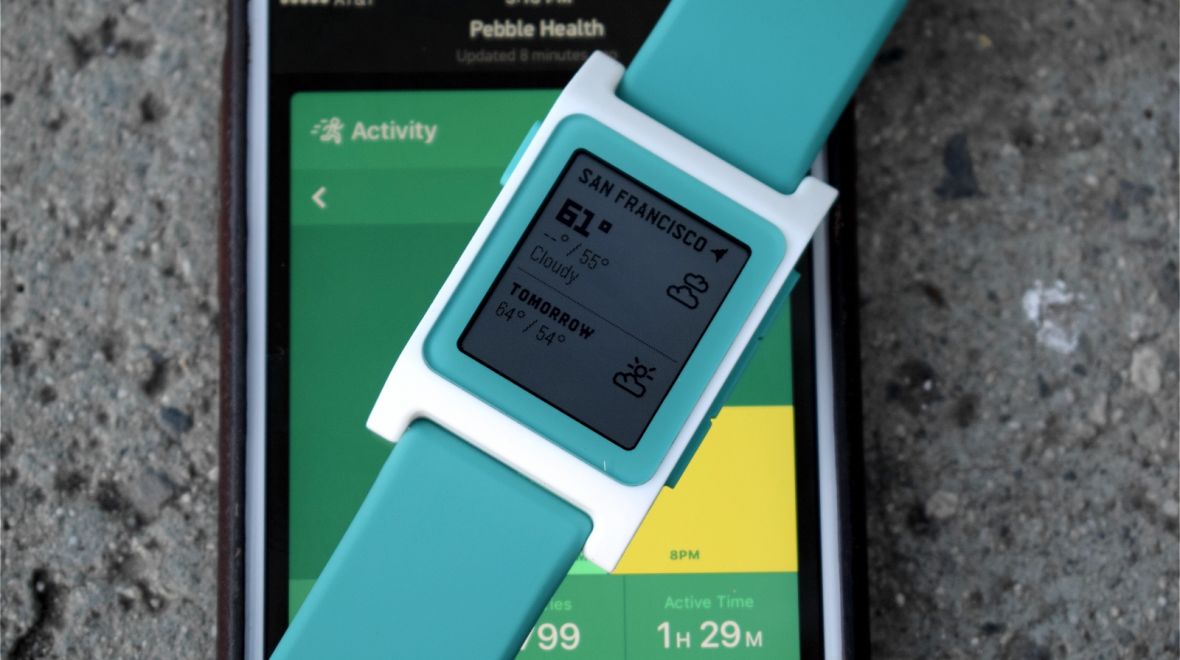Google took us all by surprise when it decided to make Android Wear compatible with the iPhone. What Android Wear for iOS enables you do is to pair your iPhone with your Google flavoured Android Wear smartwatch.
So, if you’ve thought about avoiding the Apple Watch and buying a Moto 360 2, the Huawei Watch, or even the Fossil Q Founder, but are tied to Apple’s mobile operating system, with Android Wear on iOS, you’ll have the best of both worlds. Well, sort of.
At the moment it’s pretty limited but Android Wear 2.0, landing in 2017, should expand the offering.
Read this: Google Fit v Apple Health
Read on to find out what you can and can’t do with Android Wear on your iPhone; what devices will work; and how you’ll set everything up…
Android Wear on iOS: What devices work?

Initially, Android Wear for iOS only worked with LG Watch Urbane but the list of compatible smartwatches has grown significantly. Here’s the complete list:
ASUS ZenWatch 2, Huawei Watch, Fossil Q Founder, LG Watch Urbane, Moto 360 (2nd Gen), Moto 360 for Women, Moto 360 Sport and TAG Heuer Connected.
That’s juts the ‘official’ list, mind – we have been able to successfully pair older Android Wear devices with our iPhone, including the original Moto 360. The key is having the latest version of the Android Wear firmware and then hard resetting your smartwatch before attempting to pair with an iOS handset. For the most reliable experience, stick to the smartwatches Google recommends.
To make sure your Wear software is up to date, simply go to Settings > About > System updates.
On the fruity side of the setup you’ll need an iPhone 5, 5c, 5s, 6, 6 Plus, 6s, 6s Plus or SE running iOS 8.2+. No iPads allowed. Sorry.
Android Wear on iOS: Initial setup

Pairing with an iPhone is a fairly straightforward affair. Simply fire up the Android Wear device and select to pair a new Android Wear device.
You’ll be prompted to enter a Bluetooth pairing code and you’ll also have tick a number of boxes for various permission prompts – Google Fit data, location, Bluetooth Low Energy – in order to make your Android Wear watch anywhere near useful.
It will then update the watch’s software to the latest version and present you with an Android Wear tutorial.
Bear in mind that you’ll need to have reset your smartwatch first – you can’t pair a watch with both an iPhone and an Android phone. You can, however, have more than one smartwatch synced with the iOS app.
Android Wear on iOS: What it does

Due to Apple’s enforced restrictions with iOS, the Android Wear experience isn’t an exact replica of the Google smartphone one.
Apple doesn’t allow competing app stores on the iPhone, so third-party Android apps are not allowed. That means you’ll be limited to what’s baked into your smartwatch – i.e the basic Google apps.
You will, however, get push notifications from your iOS apps right on your Android Wear smartwatch. That doesn’t just mean texts, emails and calendar reminders, either – we’re talking the whole third party shebang.
Essentially, anything that shows up in your iPhone’s notifications panel will land on your smartwatch as well – WhatsApp, Twitter, Snapchat, Instagram, BBC News… the lot. And a nice touch is that, if you swipe to dismiss the notification on your wrist, it also dismisses it on your smartphone too (the notification, not the whole message).
Google Now is on board – you can toggle the settings in the companion iPhone app – so you’ll get traffic reports, football scores, diary reminders and much more.

Incoming calls are also a part of the process although, like the Android experience, it’s only really useful to dismiss a call – there’s no point answering one as you can’t speak through an Android Wear smartwatch.
Music controls work – we’ve tested with Apple Music, Spotify and YouTube – although album artwork doesn’t seem to be transferring across with any of these.
Your Android Wear device will count your steps and provide the basic activity metrics of Google Fit – on the smartwatch only though, it’s not transferred across to Apple Health or anything like that.
From the Android Wear iOS app, you can switch on the tilt to wake gesture, block notifications from certain apps and there’s the option to have an always on screen.
Android Wear on iOS: What it doesn’t do

As mentioned, there’s no third party app support… yet. So, if you’re looking forward to using Android Wear app extensions from the likes of The Guardian, Endomondo or Todoist, you’re going to be disappointed.
Replying to texts or messages from the app is also out of the question – apart from Gmail emails. You can turn on rich Gmail previews from within the iPhone app and from there you can reply to your messages. Be warned though, there’s no preview – the watch will simply ping your reply as soon as you finish speaking it. Risky business.
Offline music storage and playback doesn’t appear to be part of the package either – so bad news for Bluetooth streamers.
The “OK Google” commands are very limited. There’s no way of setting up a “Call me a cab” for example. You’re limited to Google searches and actions within Google’s own apps.
However, with Android Wear 2.0 Google is removing the Data Layer APIs, giving devs a lot more freedom, resulting in a a lot more functionality for Wearers users who pair their smartwatch with an iPhone.
We’ll update this guide when the big 2.0 update lands in 2017.
Android Wear on iOS: The iPhone app
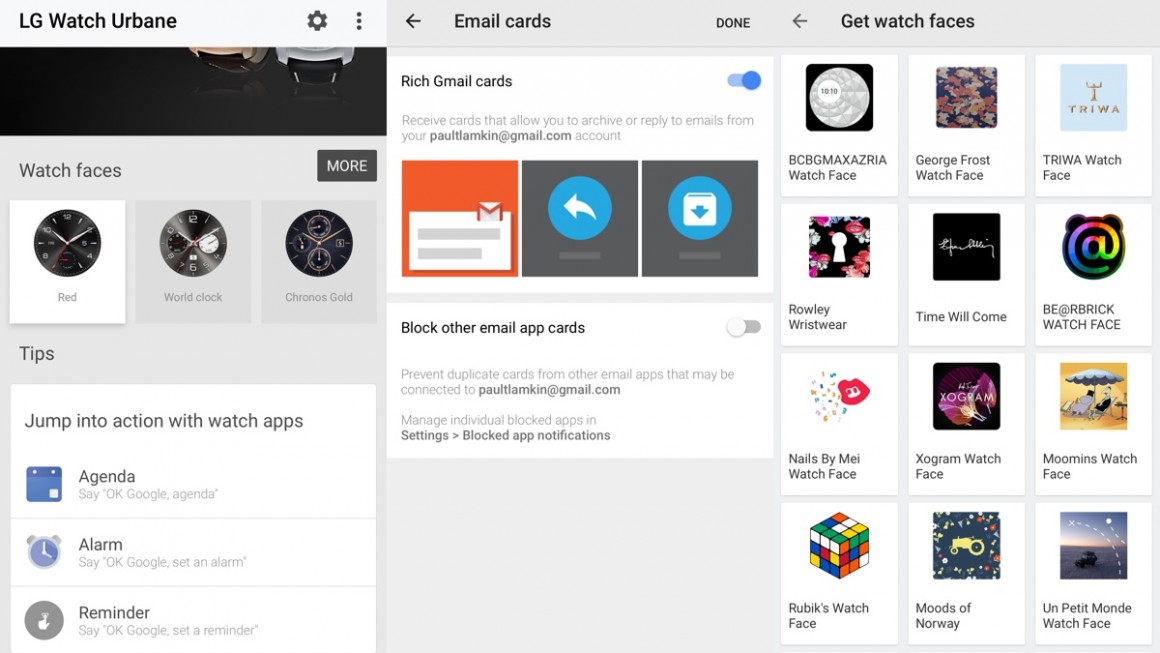
The Android Wear iPhone app is stripped back to say the least. It will show you your paired device (and you can add others) but the apps section of the Android equivalent is simply a section called ‘Tips’, which just tells you how to perform basic actions like setting an alarm or entering a calendar entry.
The settings menu lets you change all the basic options like screen dim, card previews, blocked apps and so on – and you can also set what calendar you want the watch to sync with: Apple’s or Google’s.
You can also change the watch face although, as no Google Play access is on offer, you are limited to the official Android Wear designs, as well as around 15 more that Google has deemed appropriate – these need to be dowloaded separately.
Got any questions about using Android Wear on an iPhone? Let us know in the comments section below.
SOURCE:http://www.wareable.com/android-wear/google-launches-android-wear-for-ios-1603