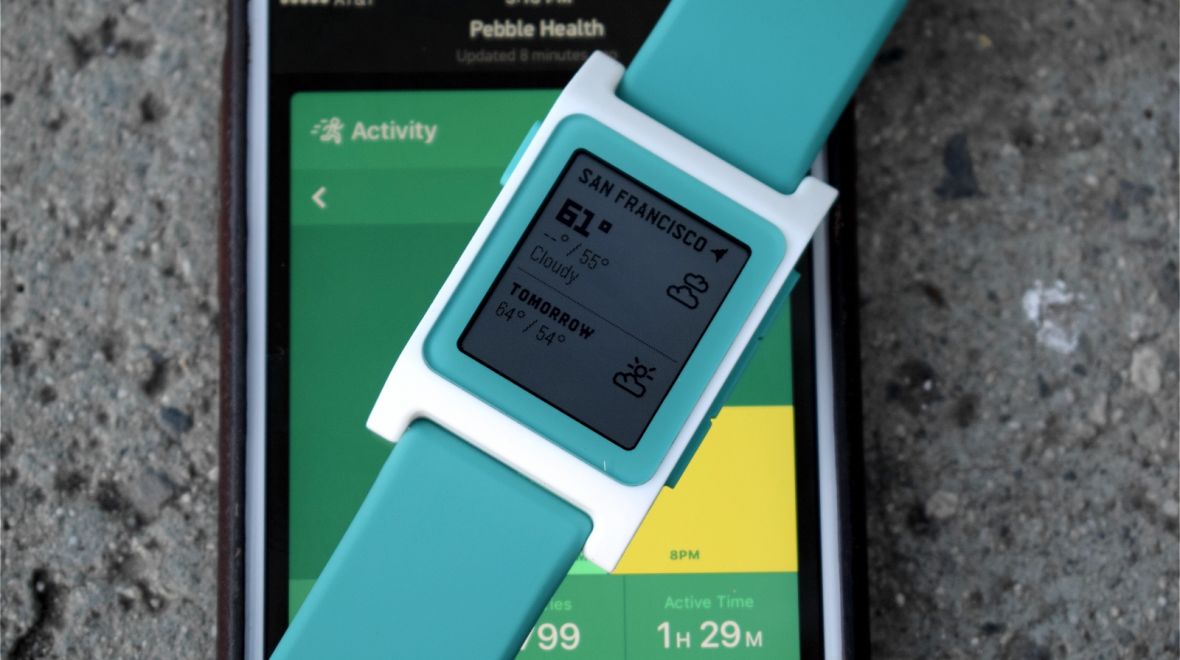The Apple Watch is the first smartwatch the women in my life – the ones who aren’t in tech – have asked me about.
Some noticed the sly Apple Watch app appear on their iPhone homescreen. Some saw adverts and fashion editorials in Vogue and elsewhere. Some read tech blogs but just haven’t been convinced a smartwatch could fit into their life until now.
Others just saw Beyoncé wearing a 18-carat gold Edition Watch at Coachella and thought ‘HELLS YEAH, I want one of those’.
Read this: What’s coming in watchOS 4
Most of the reviews (written by men, for men) of both the original Apple Watch and the new Series 2 (designed by men) will have made some assumptions. Everyone has the same sized wrist and the muscles to lug around the same weight of Watch all day, everyone has pockets which allow them to feel their smartphone’s vibrations when they get a WhatsApp, no-one can enjoy a smartwatch if it doesn’t have a killer app, specs matter most.
Oh my, what a dainty wrist

Well. I have a smaller wrist than pretty much all male tech reviewers. And Pebble aside, every single smartwatch I’ve worn so far has looked – and felt – a bit too big. Even the Moto 360 (1 & 2) which I had a real soft spot for. I don’t even have the smallest wrists in tech – that prize goes to Kashfia Kabir at What Hi-Fi?
Both Apple Watch models feel lovely to wear.
I can move my wrist about without feeling constricted or shackled to tech. They are light but don’t feel cheap. Well made. The display is crisp, colourful and the pixels look very close to the glass. The precision of the finishing of the Digital Crown is impressive, even on the lesser models. Even just moving your finger over the smooth, curved screen to swipe through Glances feels nice. It’s that Cupertino sheen that specheads pretend doesn’t exist.
Now my colleagues James and Mike have written in our main Series 2 review that they basically didn’t notice the extra millimeter this time around – I did. But it still leagues ahead of rivals in terms of size and, like I said, wonderfully finished.
In both instances, I’ve been wearing the 38mm model which has a bit of a Casio vibe about it. It’s small, it’s neat and it’s geeky but in a socially acceptable, Urban Outfitters kind of way.
That said, the cheapest Watch is still not much to swoon over – I’d love to wear an Apple Watch with a Milanese loop band. That lovely rose gold Edition at $12,000 is out now that Apple has seen sense but the luxury, ceramic version is the new model to lust after. Depending on what kind of wardrobe – and budget – you have, the Watch can look seriously fancy.
On that, Apple has launched new straps for spring and summer this year so there’s plenty of opportunity to change up your look. I don’t think I’ll get bitch slapped around the face if I say: a lot of women are interested in staying on trend when it comes to the hue of their accessories.
One more practical point – the clasps. I spend a stupid number of hours a day typing on a MacBook Air and almost every wearable gets me worried I’m going to scratch it up. The silicon Sport band tucks in for worry-free wrist resting though the same can’t be said for some swankier bands.
Your life might not include pockets

If you are a woman who wears jeans (or trousers, or city shorts) every single day without fail, skip this section. I wear dresses and they don’t always have pockets in. This is just a sad fact but truth is, it’s just not always practical to put a pocket in.
So to all those people who say – what’s the point of a device which shows you messages and Twitter notifications on your wrist when your phone is in your pocket? I say – my phone isn’t in my pocket because I don’t have a pocket.
When I’m not wearing a wearable I have my phone either glued to my hand (impractical, easy to mug), in an easy access bag slung across my body (so-so) or on the surface in front of me. That gets rude if I’m having dinner in a fancy restaurant and all the cutlery is already making the table cluttered.
Read this: Apple Watch Series 3 investigation & rumours
When it comes to discreet notifications, the Taptic Engine puts other smartwatches to shame by its sheer elegance – the vibration when you get an alert is forceful enough that you notice but so subtle next to rivals. With watchOS 3, Apple’s also used this its haptics expertise to make its new Breathe app – which pulses to help you carry out breathing exercises – really delightful too.
And unlike Samsung and LG watches, the Apple Watch doesn’t light up with an alert regardless, only if you turn the device to have a look. When you’re out in the evening, this is the kind of feature that makes it wearable.
It boils down to this: if you live the sort of life where you’d love to outsource checking travel and remembering appointments to gadgets, the Apple Watch will slot in nicely. That might be because you’re a high powered city dweller who zips across town in Ubers, jumps onto British Airways flights to meetings and literally doesn’t have the time to be constantly opening up the right app to get the information you need right now. Or it might be that you’re more like me – scatter brained and terrible at life admin – either way, the Apple Watch serves your needs better than its rivals in a few ways.
Having used Android Wear, I did miss Google Now/Assistant for exactly this reason while using the Apple Watch. Again, this will suit certain personalities who are happy to be presented with what the smarter and smarter system thinks you’ll need.
It shows you location, calendar and search based info and it’s the closest thing to having an actual assistant on your wrist. Google has added Apple Watch support for its News & Weather app but as James, our senior editor pointed out, some of Apple’s services such as Maps still don’t really compete with Google.
At WWDC 2017, I finally got my answer – the new Siri watch face in watchOS 4 looks very much like Google Now/Assistant. It will save time and present you with what you need to know without digging around in apps.
Work it, girl (or don’t)
![]()
Discussions over the health and fitness features have been done to death on the internet. So I’m just going to add a few points that I hope are relevant to most women without offending anyone.
As other, wiser women have pointed out we are the gender most likely to quantify ourselves, so wearables that tap into this could be huge. We have reproductive cycles which have needed monitoring for various reasons for a Very Long Time. When Apple Health was first announced, it included bizarre metrics like copper intake but not periods. Naughty but this was updated in 2015 and the likes of Bellabeat have moved to cater to those who want to see that info alongside the usual metrics. (Bellabeat is also working to include stress sensitivity tracking and hydration and its line of leaf-shaped trackers is worth a look).
Another sad fact – most of us can’t eat as many calories as men while staying healthy so food tracking is perhaps more popular and/or important.
We’re yet to see this integrated in a truly useful way, though as a start you can get the popular MyFitnessPal app for the Apple Watch – once downloaded, you can see a glance of your nutrition info for the day so far as well as calories remaining for the day. I’m still waiting for a food tracking app that lets you input via voice notes, syncs with a real programme and gives you personalised tips and warnings, though.
I said earlier that one assumption made in reviews is that specs matter. They do but different specs matter to different people. The original Apple Watch doesn’t have GPS but the Series 2 does so if you want an all-purpose smartwatch which can also accurately track runs, this could be it.
The Series 2 is also waterproof to 50m so you can take it swimming. Still, because the 1-2 battery life on each model means you need to charge it every night, there’s still no built in sleep tracking. You can get third party apps that handle this but it’s still a weird omission in 2017. After acquiring the startup Beddit, though, that’s no doubt only a matter of time.
Get more from your Apple Watch
If you get fed up of Apple’s pretty but only somewhat useful Workout and Activity apps, there’s already Watch functionality for Strava, Endomondo, Runtastic and calorie counting from Lifesum. If you have the Series 2, check which apps actually support its GPS. Strava arrived in early 2017 though we weren’t entirely impressed with how it works in action.
I’ve already talked about Breathe but another small thing I’ve liked about Apple’s own fitness tools is the haptic reminders to stand up throughout the day. Whether or not you’ll love or hate this is such a personal matter but for me, it’s a good ‘un.
The one big overall advantage is still Apple Health which gathers everything together on your iPhone, from both the phone and the Watch. It has more partners than Google Fit and most of the big names are onboard.
What ladies need to know

Whether it’s niche tech like pregnancy trackers or general health and fitness tracking with a smartwatch like this one, wearables have a lot to offer women. There’s even a concept bracelet to help when you get really hot or cold on the way in to work.
The thing about wearables is really we should be aiming to write a personalised review for every single reader, picking out stylish bands, cool watch faces and useful apps for you. So these impressions will have to suffice for now. I recommend every reads our brilliant, in depth Apple Watch Series 2 review to get more info before you buy.
The Apple Watch isn’t perfect and there’s plenty of work to do for future versions. But it’s actually the most promising smartwatch so far in terms of appealing to women. The form factor works. The price is still high but it feels more reasonable. This is one tech accessory I can see my female friends wearing.
Still, this was always going to be tricky as we are not all the same. I know women with iPhones, with handmedown phones, with tablets, with Bluetooth headphones, with sparkly cases. I know women who wear Michael Kors watches, Michael Kors smartwatches, Casio watches, women who code, women (and men) who panic at the sight of an Android homescreen. And there’s certainly more competition in the form of smaller, slimmer, style focused hybrids and Android Wear watches from the Fossil Group – Kate Spade, Tory Burch, Diesel etc.
You’ll know if the Apple Watch will fit into your life within minutes of playing with one in an Apple Store. Read this sentence. You can flick through Instagram photos from your feed on the Watch. Or this one. One glance will tell you your Uber is arriving. Or this one. You can store music on the Watch and pair with Bluetooth headphones for a run. Does that sound awesome? Or make you feel a bit sick? Or make you want to hide away and carry on not getting involved? Exactly.
Are you a woman wearing the Apple Watch? We’d love to hear your thoughts on the design, specs, features, health and fitness apps of the Apple Watch, including the Series 2 – or anything else you’ve noticed.
Second image: Sunday Times Style
SOURCE:https://www.wareable.com/apple-watch/womens-guide-for-bad-bitches

 Activity and Workout apps explored We explore the Apple Watch’s fitness offerings in depth
Activity and Workout apps explored We explore the Apple Watch’s fitness offerings in depth 34 Apple Watch tips and tricks to tryGet the best experience from your Apple Watch with this essential guide
34 Apple Watch tips and tricks to tryGet the best experience from your Apple Watch with this essential guide The best Apple Watch apps Top downloads and watchOS 3 apps
The best Apple Watch apps Top downloads and watchOS 3 apps